I’ve noticed some issues ever since I installed Flash Player 10 with my Flex apps. Both of which involve fullscreen, and both of which won’t occur if the user disables hardware acceleration.
The first is fairly simple, under Remote Desktop, if you run a Flex app that renders in fullscreen, it will crash every time. This mainly affects users in offices running on thin clients. The workaround for the moment is to disable hardware acceleration. See the bug post here.
The second is more complicated.
Basically, the only way I could reproduce it was to render fullscreen over a HorizontalBox after you’ve fiddled with the box a little. I’ve had it happen over all sorts of components, not just HorizontalBox (even VBox and HBox). Again the principal workaround is to disable Hardware Acceleration. The other workaround I’ve found is to hide the HorizontalBox whilst the user is in fullscreen, and then to turn it back on once they return to normal viewing. See the bug post here.
If these issues have been affecting you, I’d advise you to watch the above bugs and receive updates from Adobe about them.
Both of these bugs have been introduced with Flash Player 10, and both have been with Adobe now for a few months. Hopefully we’ll see these fixed soon.


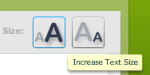
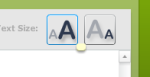













Recent Comments