Just went to an Adobe AIR camp the other day in Sydney.
I must say, the free t-shirts were a great touch. As much as I abhor supporting any company by wearing their brand name, the triangular AIR logo is pretty nifty.
But I digress.
Even though you can’t look a gift horse in the mouth (or complain about a free lunch), I confess I was more than a trifle disappointed with the whole day.
To summarise, it was a free one day conference put on by Adobe to showcase AIR and relevant technologies.
It was hardly a cheap affair, so I cannot fault Adobe there, and clearly they are trying to introduce AIR as much as possible. Problem is, converts (like me) would have found little to keep them on the edge of their seat. The Adobe evangelists might be great at gathering new sheep, but the rest of the flock are getting restless.
OK, so clearly I’m the one with the problem. But hey, I’m a pretty straight up, garden type variety developer. And I’ve got to some point with Flex and the whole Flash world and gone, hang on, wtf, I need to use Flash Remoting but I don’t understand anything about how it works. Where’s the complete documentation on it? Where are the other developers who know anything about this stuff? I’m crawling through a wasteland of irrelevant Google results.
Imagine if you will:
You’ve started from the ground up, learning Flex. You got a book on Flex, researched it’s capabilities.
You’ve researched various server techniques to enable Flex to handle to goods. Everything out there seems to conclude that flash remoting (using remote objects) is THE solution to remote procedure calls. You’ll end up with cleaner code, and faster service than using Web Services or HTTP Services.
You’ve spent six months developing a sexy little product in flex and using flash remoting to interface with .net. To do this, you’ve used either WebORB or FluorineFx as a solution to handle the remoting (as per the Adobe documentation Flex.NET).
Then you’re going to deploy to Production. Hang on, am I exposing my data here to malicious attacks? Is this a vulnerability? If I deploy as an AIR application, what are the implications then? I want answers, but can’t find them.
I was hoping I’d get some answers at the AIR camp, and maybe I approached it the wrong way – by walking up and hassling Andrew Spaulding whilst he was setting up for his next presentation. Come to think of it, I couldn’t have done it any worse. But hey, I’m a developer aren’t I?
There was one tidbit that was very interesting from Matt Voermann about skinning up using Flash CS3 – and I will blog it next.


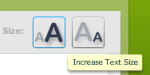
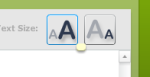













Recent Comments