Well, strangely I was having troubles using the Flex command-line compilers… They couldn’t find the JRE.
First I got the following errors:
Error: Could not find JRE.
Error: Could not find Java Runtime Environment.
Then, after learning I needed the Environment variable (My Computer > Properties > Advanced) JAVA_HOME set to my JRE path, i used
C:\program files\adobe\flex builder 3\jre\bin
No juice. I got an error
Error: could not find a JVM.
Dammit – I can’t win.
Then I found a blog stating to change backslashes to forward slashes on Windows.
Done.
Still giving me the JVM error. Huh.
Take off the “bin” folder? Solved.
Final Soln: Enviroment Variable
JAVA_HOME= c:/program files/adobe/flex builder 3/jre

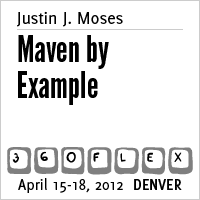











Yes, It is true that just by changing the backslaches to forward slashes on windows along with removing “bin” from the JAVA_HOME dir is correct. Thank you.
I found that I didn’t have to reverse the direction of the slashes… Leaving off the “bin” works for me…
This works for me. Thanks man you saved me today. I make new variable with name JAVA_HOME and value C:\Program Files (x86)\Adobe\Flex Builder 3\jre
And i am using windows 7. Although keep in mind that you need to restart system for changes to take effect. Cheers.
I’m using flex SDK 2 to compile my project, but after a week ago my windows crashed and it should be re-installed, Then after I install the JDK, i cannot compile my project anymore with message “Error: could not find a JVM”,
I try your solution but its not solved the problem either. 😦
any suggestion are welcome… thanks before..
Thanks a lot.
1. JAVA_HOME= c:/program files/adobe/flex builder 3/jre
2 . Restart
Works great!!
ps: I use Flex Builder 3 on Windows 7.
Hi I have Flex SDK 4.1 on Windows XP and java SDK 1.6.0_24,..
In the file jvm.config a single space infront of the jave.home variable caused the error ,…
java.home= C:/Program Files/Java/jdk1.6.0_24
“Error: could not find a JVM.”
removing the space made it work
java.home=C:/Program Files/Java/jdk1.6.0_24